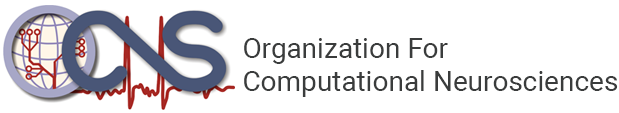Problem Solving FAQ
When I try to Login I get a "Profile has been marked as inactive" error.
You are a member but you have not paid your dues for the year. Pay your dues now and the problem will be solved. Note, don't try to log in on another page first
When I try to Login I get a "Profile has been marked as invalid" error.
You have recently applied to become a member but your application has not been approved yet. Usually this is done within one week and you will receive a "Welcome to OCNS" e-mail once your application is approved. You can then pay your membership dues. The approval stage is a legal requirement.
I am progressing in my career and need to change membership type.
You cannot do this yourself. Please e-mail us to take care of this. Note that membership type will be shown on your CNS meeting badge.
I paid my membership dues but I forgot whether I paid for one or more years.
After you Login you will go to a Portal page for your group. The top line under Your Services (right side of the page) will show until when your dues have been paid.
I need to change my e-mail, address information, etc.
You can do this yourself. After you Login you will go to a Portal page for your group. Under Your Services (right side of the page) you will find a link to My Profile where such changes can be made.
I get a "Your group does not have permission to view this page" error when I try open a page or a form.
-
Multiple user accounts: you may be trying to access the page or form from the wrong user account (e.g. trying to access member-only pages using a non-member account, your member status is clearly noted on the homepage when you log in). Note that these user accounts may have different e-mail addresses so you can try to find the alternate account by requesting login information for a different e-mail address you use. Otherwise locate the original e-mail with login information from the time you applied as member.
-
The web engine generating this site sometimes sends this error spuriously. This seems to happen more often if you are on a slow line. Just try again later and usually it will work properly. If the error message persists after several attempts complain to the webmaster.
-
Have you paid your dues? If not, don't try to log in on another page first, go directly to the form to pay your dues.
I already registered for the CNS main meeting but now want to add the tutorials or workshops.
You can make some changes to an existing registration online. Follow the link Add to registration on the CNS meeting homepage. Alternatively, email us for about other changes.
I need to cancel my registration for the CNS meeting.
Our cancellation policy can be found at the bottom of this page. E-mail us to request a cancellation and if you are entitled to a reimbursement we will find the best way to pay you, credit card reimbursements are possible only within one month of initial payment. Let us know if you are presenting a poster or giving an oral presentation and no co-author can replace you so that your abstract can be withdrawn.
|